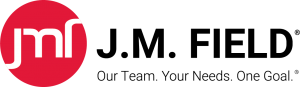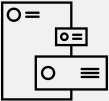The aim of Mii Organics is to provide healthy, smart and safe products for both new mothers and their precious families. Their dream of a healthy world is the result of a committed team of individuals working to make the world a cleaner and purer place with products that concentrate on the critical period of early childhood and the health of the home